In today’s digital marketing, optimizing your website for search engines (SEO) and enhancing user experience (UX) are essential strategies for boosting performance and achieving your business goals. While SEO focuses on improving your site’s visibility in search engine results, UX aims to make your site user-friendly and engaging. Combining these two elements can significantly enhance your website’s performance, driving more traffic, increasing user satisfaction, and ultimately boosting conversions. Here’s a detailed guide on how to merge SEO and UX to improve your website performance.
Understanding SEO and UX
SEO is the practice of optimizing your website to rank higher in search engine results pages (SERPs). It involves various strategies such as keyword research, on-page optimization, link building, and technical SEO. The primary goal is to increase organic traffic by making your website more visible to search engines and users.
UX, on the other hand, focuses on the overall experience users have when interacting with your website. It encompasses everything from website design and navigation to content layout and page load speed. A positive UX ensures that visitors can easily find information, navigate through your site, and achieve their goals without frustration.
The Intersection of SEO and UX
While SEO and UX may seem like separate disciplines, they are deeply interconnected. A well-optimized website not only ranks higher in search results but also provides a better user experience. Conversely, a website that offers a great UX can enhance SEO efforts by improving engagement metrics and reducing bounce rates.
Here’s how you can merge SEO and UX to improve your website performance:
1. Conduct Comprehensive Keyword Research
Effective SEO begins with understanding the terms and phrases your target audience uses to search for your products or services. Start by conducting keyword research to identify relevant keywords and phrases that align with your business objectives.
- Keyword Tools: Use tools like Google Keyword Planner, SEMrush, or Ahrefs to find high-traffic keywords with low competition.
- User Intent: Consider the intent behind the keywords. Are users looking for information, making a purchase, or seeking support? Align your content with these intents to improve UX.

2. Optimize Website Structure and Navigation
A clear and intuitive website structure enhances both SEO and UX. An organized structure helps search engines crawl and index your pages effectively while ensuring users can find information quickly.
- Sitemap: Create a comprehensive sitemap that outlines the hierarchy of your website’s pages.
- Menu Design: Design a user-friendly navigation menu with categories and subcategories that make it easy for users to explore your site.

3. Improve Page Load Speed
Page load speed is crucial for both SEO and UX. Slow-loading pages can lead to high bounce rates and lower rankings in search engine results.
- Image Optimization: Compress images and use modern formats like WebP to reduce file size without sacrificing quality.
- Caching: Implement browser caching to speed up load times for returning visitors.
- Minification: Minify CSS, JavaScript, and HTML files to reduce their size and improve load speed.

4. Create High-Quality, Engaging Content
Content is the backbone of both SEO and UX. High-quality content that is relevant, informative, and engaging will attract visitors and keep them on your site longer.
- Content Strategy: Develop a content strategy that aligns with your audience’s interests and needs. Use keyword research to guide your content creation.
- Readability: Ensure your content is easy to read with clear headings, bullet points, and short paragraphs. Use engaging visuals and multimedia to enhance the user experience.

5. Optimize for Mobile Devices
With the growing use of mobile devices, optimizing your website for mobile is essential for both SEO and UX. Google’s mobile-first indexing means that the mobile version of your site is considered the primary version for ranking purposes.
- Responsive Design: Use a responsive design that adjusts to different screen sizes and devices.
- Mobile Navigation: Ensure that navigation elements are easy to use on smaller screens and that buttons are appropriately sized for touch interactions.

6. Enhance User Engagement with Internal Linking
Internal linking helps improve UX by guiding users to related content and helps SEO by distributing page authority across your site.
- Contextual Links: Add contextual links within your content to relevant pages on your site. This helps users find additional information and keeps them engaged longer.
- Link Structure: Ensure that your internal linking structure is logical and enhances user navigation. Avoid orphan pages (pages with no internal links pointing to them).

7. Focus on User-Friendly URLs
User-friendly URLs contribute to both SEO and UX by making it easier for search engines and users to understand the content of a page.
- Descriptive URLs: Use descriptive keywords in your URLs rather than complex strings of numbers or symbols.
- Consistency: Maintain a consistent URL structure throughout your website to enhance usability and crawling efficiency.

8. Utilize Schema Markup
Schema markup is a form of structured data that helps search engines understand the content on your site and provide richer search results.
- Enhanced Listings: Implement schema markup to enhance your search listings with additional information such as ratings, reviews, and event details. This can improve click-through rates and provide users with more relevant information.

9. Implement Effective Call-to-Actions (CTAs)
CTAs play a crucial role in guiding users toward desired actions, such as making a purchase or signing up for a newsletter. Effective CTAs contribute to a positive UX and can improve conversion rates.
- Visibility: Ensure CTAs are prominently placed and easily visible on your pages. Use contrasting colors and compelling text to draw attention.
- Clarity: Be clear about the action you want users to take. Use direct and action-oriented language, such as “Sign Up Now” or “Get a Free Quote.”

10. Monitor and Analyze Performance Metrics
Regularly monitoring performance metrics helps you understand how well your SEO and UX efforts are working and identify areas for improvement.
- Analytics Tools: Use tools like Google Analytics and Google Search Console to track key metrics such as traffic, bounce rates, and conversion rates.
- User Feedback: Gather user feedback through surveys and usability testing to gain insights into the user experience and identify pain points.

Conclusion
Merging SEO and UX is a powerful strategy for improving your website performance. By aligning your SEO efforts with UX best practices, you can enhance your site’s visibility, drive more traffic, and provide a better user experience. This holistic approach not only helps you rank higher in search engine results but also keeps visitors engaged and satisfied, ultimately leading to increased conversions and business growth.
To achieve the best results, continuously monitor your website’s performance, stay updated with industry trends, and make data-driven decisions. With a well-integrated SEO and UX strategy, your website can thrive in the competitive digital landscape and deliver exceptional results.